If you’re a WordPress designer or developer, chances are you’ve used the Additional CSS field to quickly override theme elements. I use this feature frequently, including on my (this) website. It’s a great shortcut—no need to edit theme files, and your changes persist through updates. But there’s one drawback: all that custom CSS lives in the WordPress database. If something goes wrong—or you want better version control—it can feel risky.
The Problem with Storing Custom CSS in the Database
For me, storing key code in the WordPress database raises a few concerns:
- Risk of Data Loss: If the database fails or a backup is incomplete, I could lose essential styling.
- Version Control Limitations: It’s not easy to track changes over time or roll back to an older version of your CSS in WordPress.
- Collaboration Barriers: Sharing style tweaks across teams or with outside contributors is cumbersome when everything is in the WP admin.
A New Approach: GitHub as Your Additional CSS Repository
I wanted a simple method to keep the best parts of Additional CSS (ease of override, minimal theme tampering) while adding:
- GitHub Backup: So your styles are always safe, even if the WordPress database encounters issues.
- Collaboration & Version Control: GitHub’s branching, pull requests, and commit history let multiple people work on the same styles seamlessly.
- Writing Code: Write the code on your desktop instead of the browser with your favorite IDE. Use your own workflow such as SASS to compile your CSS.
- Instant Gratification: When you commit your changes to GitHub, they are pushed to WordPress pretty much instantly.
That’s why I built Easy CSS Sync—a WordPress plugin that fetches your CSS file(s) from a GitHub repository and updates them within WordPress. This lets you continue using Additional CSS-like functionality, but now with version control, backups, and team collaboration baked in.
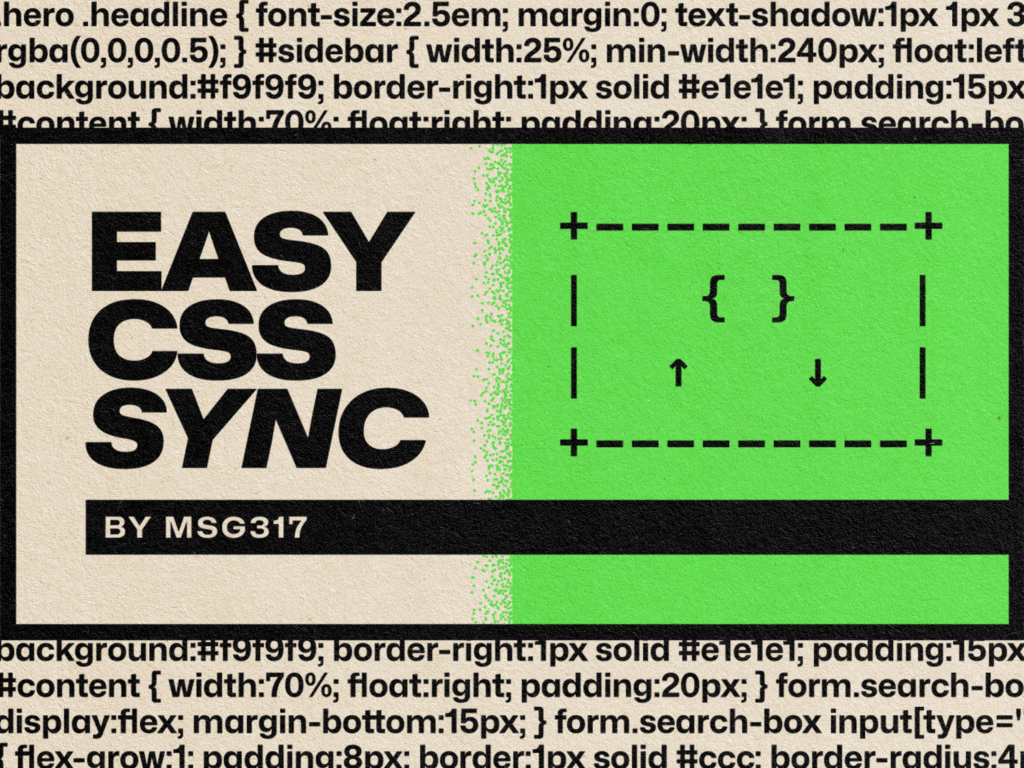
Built with ChatGPT, VS Code & Collaboration
I must tell you, I am not a PHP developer. No problem. I leaned on ChatGPT (and the Work with Code extension for VS Code on macOS) to help write, debug, and refine the code for this plugin. ChatGPT served as a coding partner—suggesting best practices for security, performance, and WordPress coding standards. It also helped debug those pesky function calls and linting warnings that inevitably pop up in WordPress development.
Conclusion
I’m excited to share Easy CSS Sync with the WordPress community. If you love the convenience of Additional CSS but want to keep your code safe, versioned, and shareable, this plugin might be just what you need. It’s a testament to how modern AI tools like ChatGPT can accelerate development workflows, helping us craft more robust solutions in less time—while still maintaining a hands-on approach to design and functionality.
I have submitted this plugin to WordPress for review to try and get it included in the official plugin directory. But, in the meantime, it is available now to use via GitHub (click below)!
While I find this plugin useful for my own purposes, I would love to find out if if that is true for other WordPress users. Also, I it would be great to get any feedback on the plugin be it good or bad so I can improve and extend it!
Leave a Reply