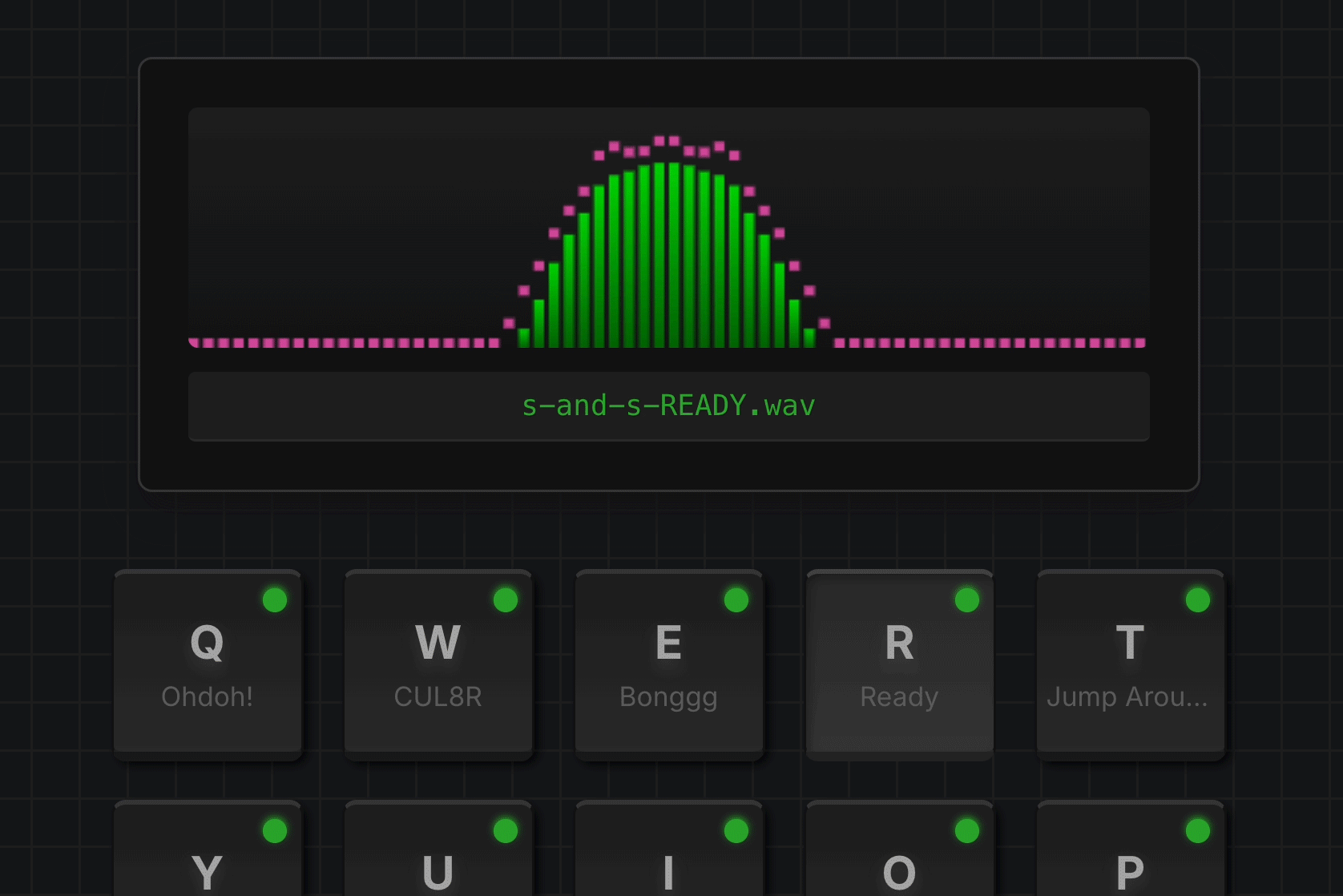If you’re a developer, designer or soundboard enthusiast looking for a starting point, check out Audiotron3000. It’s a fully customizable soundboard app I built with React and Next.js.
This side-project is still a work in progress. I have a growing list of features I want to add and code to refactor as time permits, but any feedback or contributions are appreciated! Stay tuned for updates and deep dives 🙂
Tech Stack at a Glance
- React: Manages the interactive UI components like buttons and the audio visualizer.
- Next.js: Provides the framework for fast builds and server-side rendering.
- Bulma: Handles responsive layouts and styling with ease.
- HTML5 Audio API: Powers the playback and visualizer animations.
- CSS3: Brings the sleek, aesthetic to life.
Key Features
- Drag-and-Drop File Support
Personalize your soundboard by dragging and dropping audio files directly onto the buttons. No need to edit code; it just works! - Keyboard Integration
Every button corresponds to a keyboard key for instant triggering. From “Q” to “/”, you can hit the keys and fire up your custom sounds. - Retro Audio Visualizer
Inspired by old-school music players like Winamp, the equalizer responds to your audio with pulsing columns and glowing animations.
How It Works
- Dynamic Button Grid
Buttons are arranged in a responsive grid. They adapt seamlessly between desktop and mobile layouts, making the app look good everywhere. - Real-Time Audio Visualization
TheAudioContextAPI calculates frequency data, which drives the animation of the visualizer columns. - Custom Styling with Bulma
By leaning on Bulma’s utility classes, the app stays clean and responsive without writing unnecessary CSS.
Try It Yourself
Want to see the magic in action? The app demo is available here. Or, if you prefer to tinker, clone the GitHub repo and remix the code. It’s perfect for learning how to:
- Integrate the Audio API
- Work with drag-and-drop features
- Use React for dynamic UI updates