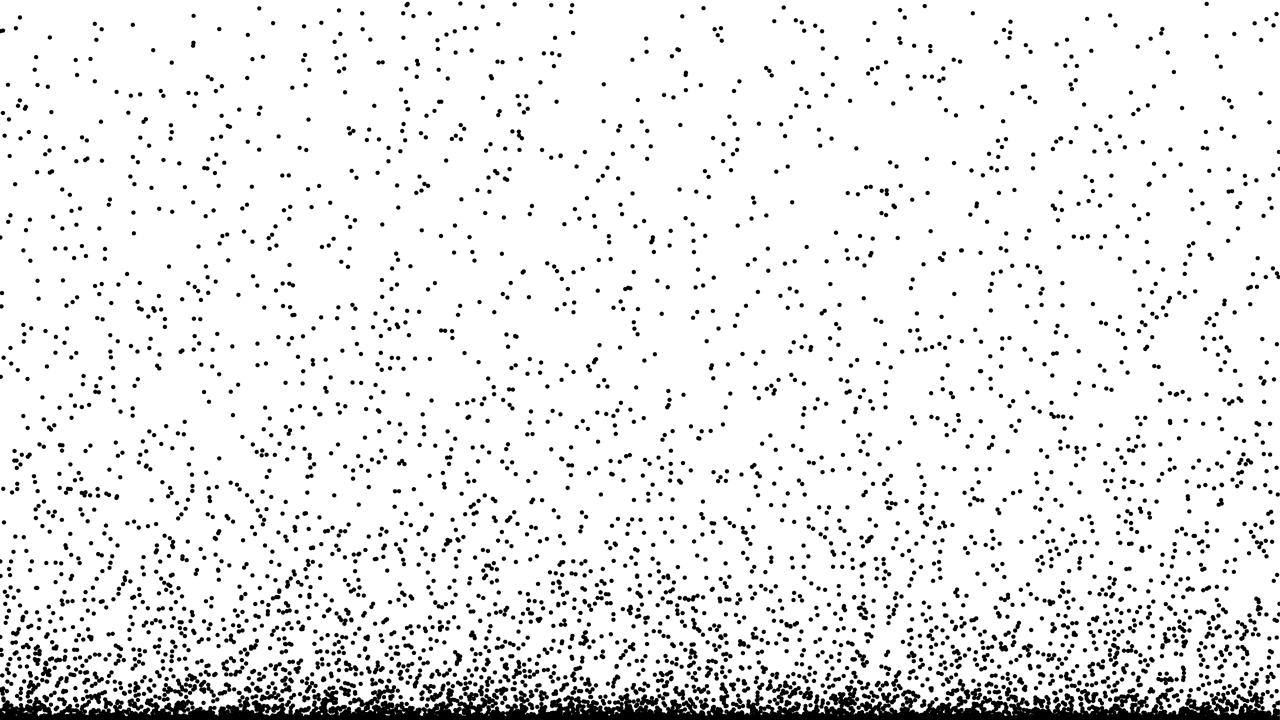Instantly generate a stipple-style pattern tile with adjustable density, gradient fades, variable dot sizes, custom colors, and more. Perfect for backgrounds, textures, and artistic effects.
Overview
This is a custom Adobe Illustrator ExtendScript that generates a stipple-style pattern tile with a range of customizable options. It streamlines the process of creating natural, organic dot (or pixel) patterns that are perfect for backgrounds, textures, shadows and artistic effects.
Users can easily set the tile size, density, distribution mode (uniform or gradient), dot size mode (uniform or variable), shape type (dots or squares), and color options (black, white, custom hex, or pick from a selected object in the document). The gradient mode creates a bottom-heavy look that emulates a smooth black-to-white gradient, while the uniform mode allows for consistent spacing and randomized sizes for a more even distribution.
This script aims to simplify and speed up the stipple style creation process, reducing repetitive tasks and enabling designers to focus on creative results and ensuring a unique result with every tile creation.
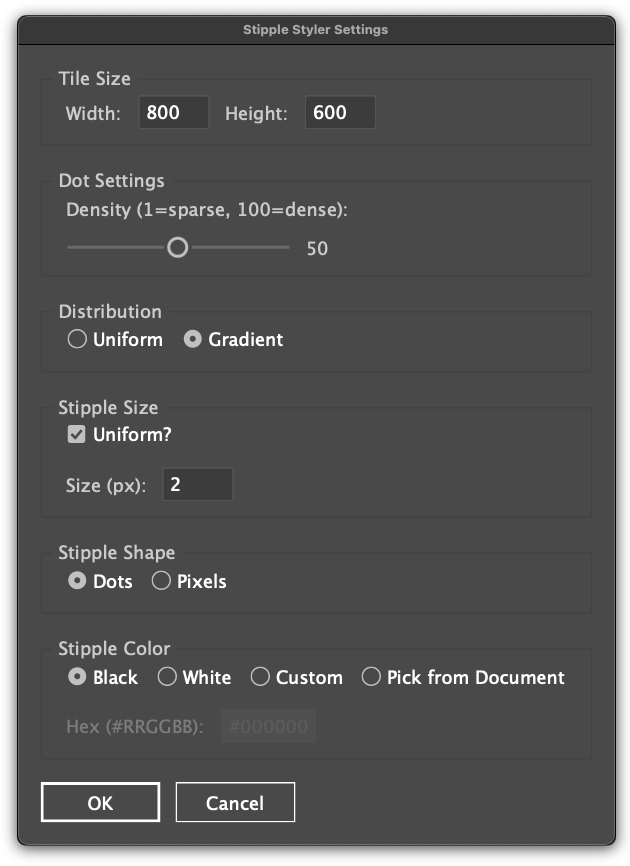
Key Features
- Tile Size Control: Define width and height of the clipping mask area.
- Density & Distribution:
- Uniform: Consistent spacing and randomized sizes (if min/max differ).
- Gradient: Heavy at the bottom, sparse at the top for a natural fade effect.
- Dot Size Options:
- Uniform Size: One fixed size for all dots.
- Variable Size: Min and Max sizes vary either by vertical gradient (when Gradient is selected) or randomly (when Uniform is selected).
- Shape Types: Choose between circles (dots) or squares (pixels).
- Color Options:
- Black or White: Quick and easy defaults.
- Custom Hex: Enter a #RRGGBB color code.
- Pick from Document: Use the fill color of a currently selected object in Illustrator.
- Automatic Clipping Mask: The final pattern is masked to the specified tile area, ready to be used in your design.